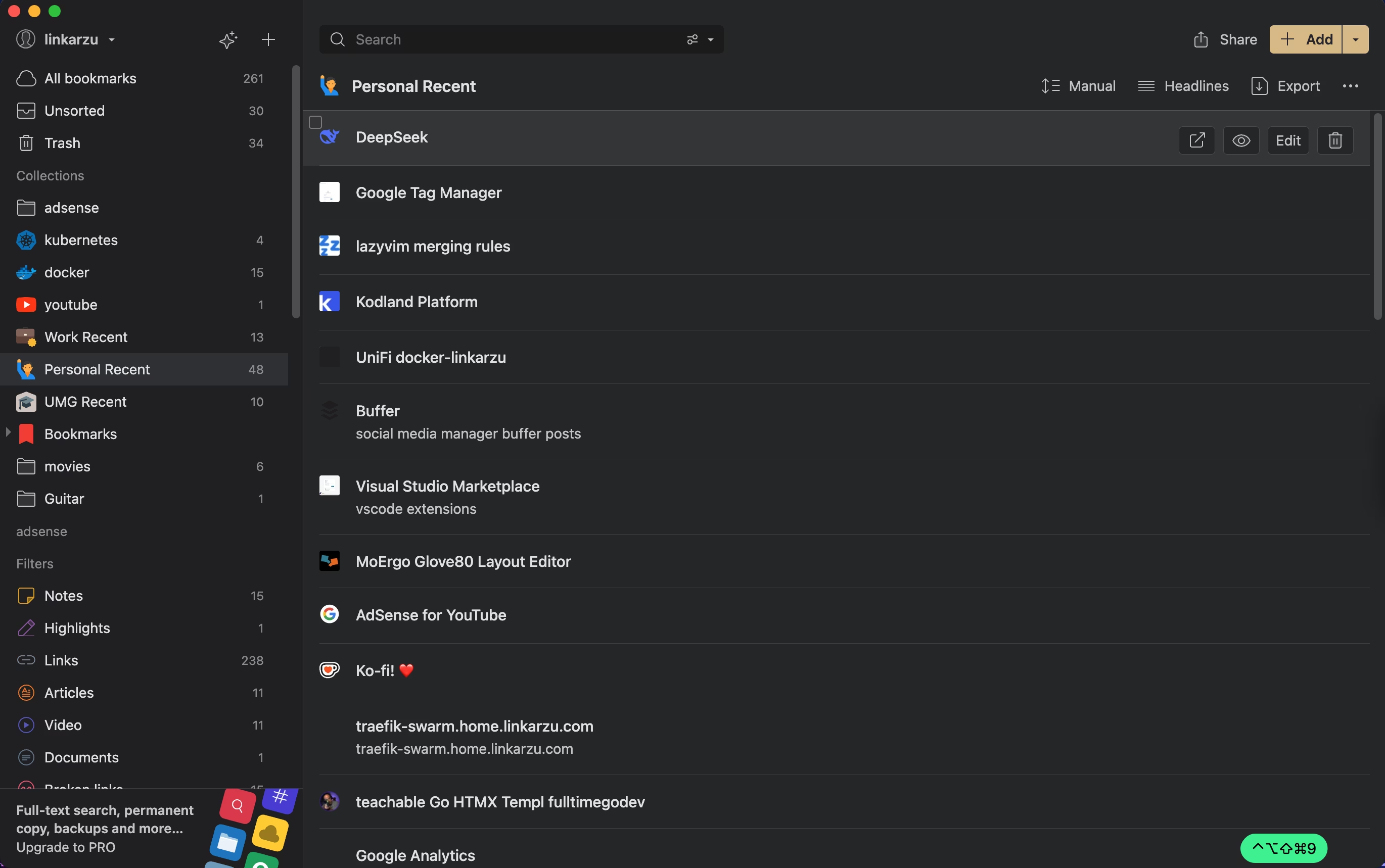Manage Your Bookmarks Across Devices with Raindrop.io + Raycast on macOS | And Mobile app demo
In this article I go over a tool that I use to manage my bookmarks in macOS, it's called raindrop and it allows you have a centralized place to store all your bookmarks and then it doesn't matter on which browser on commuter you're at, you can access them.
Contents
Table of contents
- YouTube video
- What is raindrop and how do I use it?
- Raindrop desktop app
- Raindrop browser extension
- Integrate raindrop with Raycast
- Raindrop import bookmarks
- How I bring up the Raycast menu?
- Do I still use bookmarks in my browsers?
- Raindrop mobile app
- Other videos mentioned
- Community-driven promotion
- You’re a fraud, why do you ask for money, isn’t YouTube Ads enough?
YouTube video
What is raindrop and how do I use it?
- Raindrop is a macOS app that allows you to store bookmarks
- Bookmarks are kept in a centralized place, so if you switch browsers or computers, you just log into raindrop and all your bookmarks will be there
- It also offers a mobile app so you can get it on your phone
- It’s a free app, if you plan it to use it to manage bookmarks the way I do, but they also offer a paid version which does a few extra things that I don’t use
- In the image below you’ll notice that I bring up a raindrop extension in Raycast, so I can search my bookmarks that way
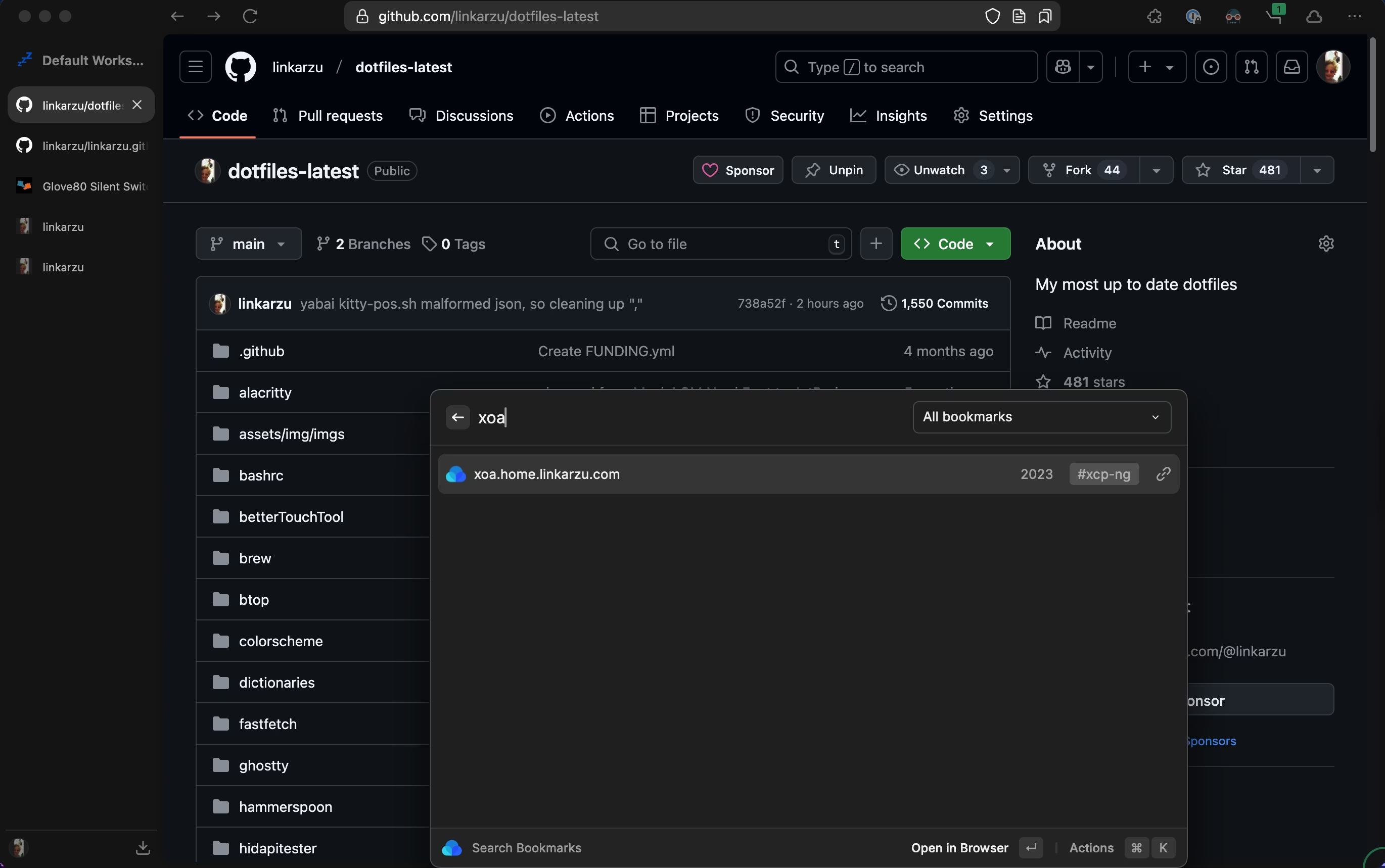 Raycast menu showing my raindrop bookmarks
Raycast menu showing my raindrop bookmarks
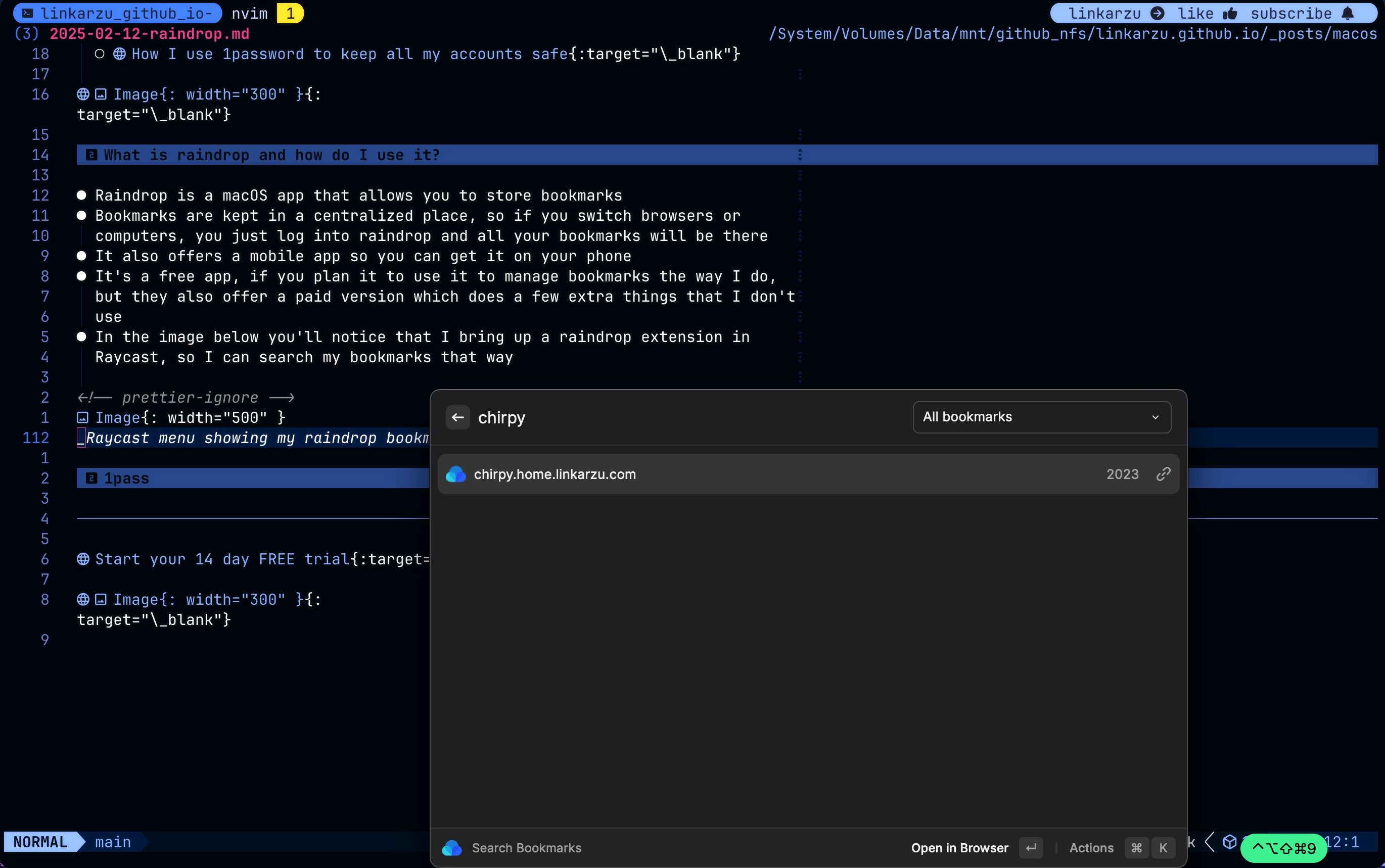 Raycast menu showing a different bookmark
Raycast menu showing a different bookmark
The free Raindrop account doesn’t allow you to create folders, or as they call them “Nested collections” is what they call them, but you can create the folders in your bookmarks bar on your browser, export them, and when you import them into raindrop it will keep the folders
- In the video I also show how I switched form Chrome to a new browser called zen, I have a video about it too, you can find it here:
Raindrop desktop app
- You don’t need to install the raindrop desktop app, but I did, just for easier bookmark management:
- For example, if you need to import your bookmarks from your browser
- I installed it through brew, here’s the command:
1
brew install --cask raindropio
- Once the desktop app is installed, you can manage your bookmarks in it, or see your different bookmarks
- This is not something I do, I prefer to do it in the browser extension, you’ll see how below
- In case you don’t know what brew is, or how to install it, I have a couple of videos about it, check it out here:
Raindrop browser extension
- I use this browser extension to add bookmarks as seen below
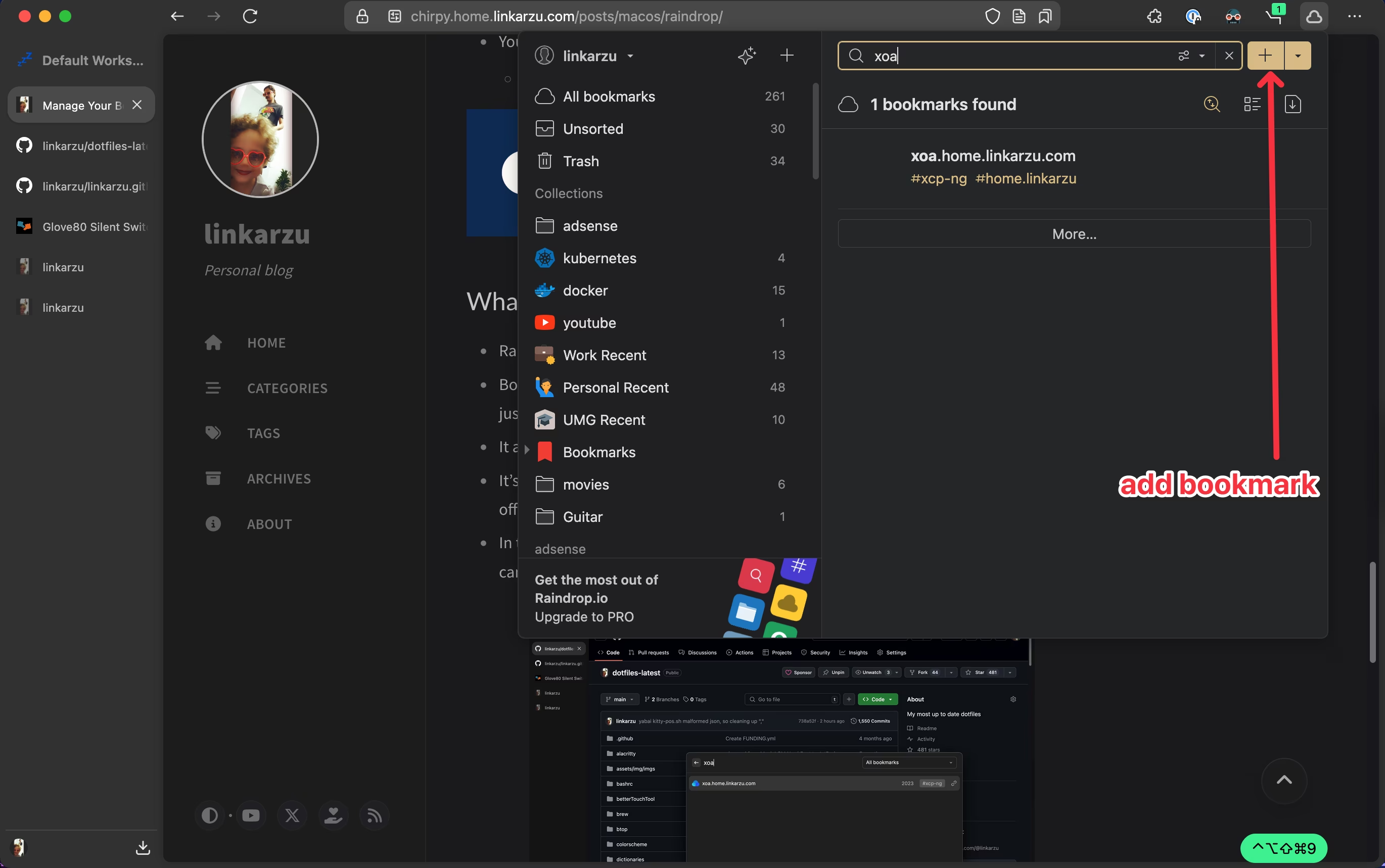 This is how I add bookmarks in the browser extension
This is how I add bookmarks in the browser extension
Integrate raindrop with Raycast
- Notice I’ll bring up the Raycast settings, and notice below there’s a token I added there
- We’ll see how to set up the token below
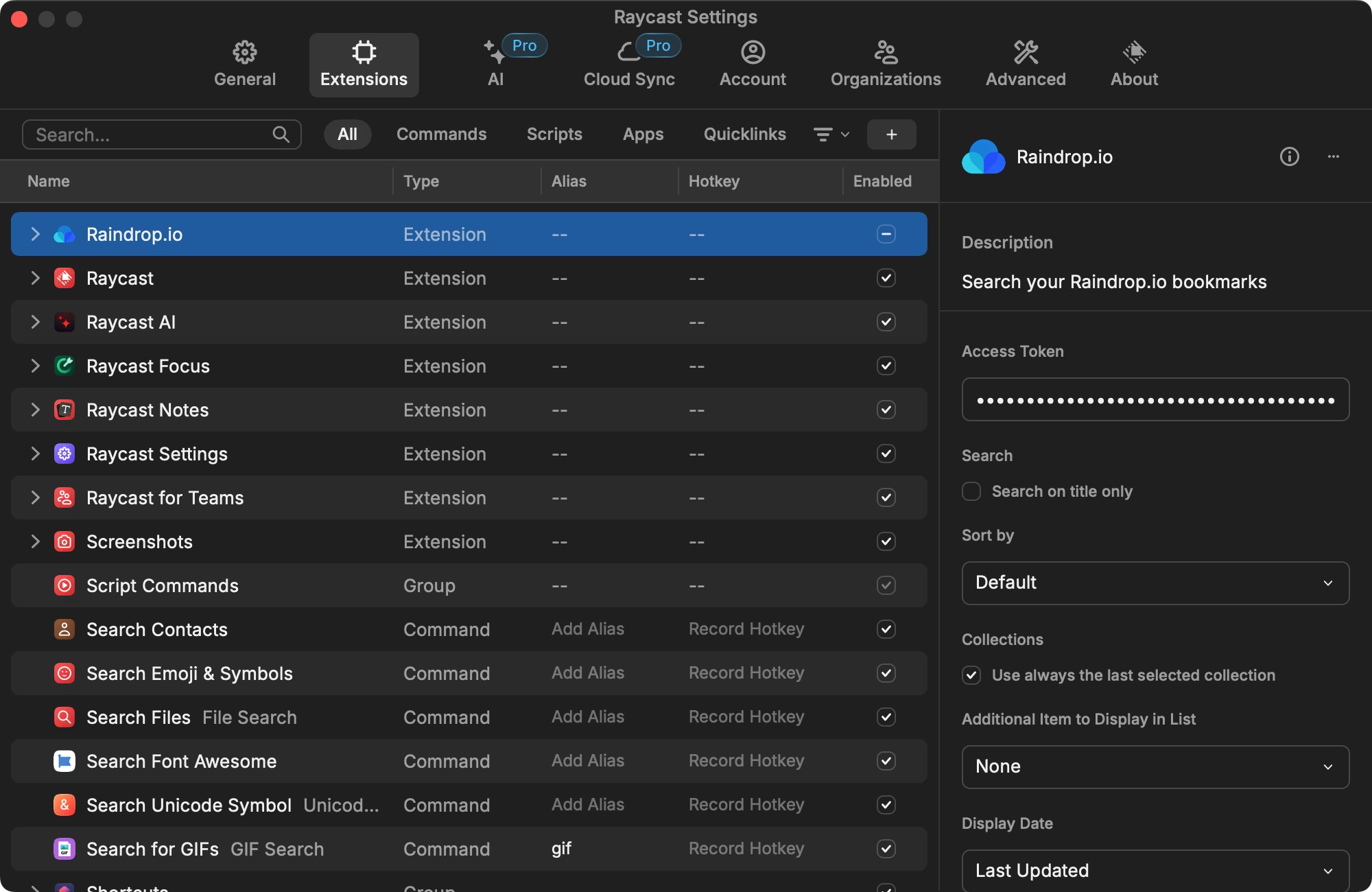 Raindrop extension in Raycast settings
Raindrop extension in Raycast settings
- In the raindrop desktop app go to Profile - Settings - Integrations
- Click on Create new app
- Give it a name “Raycast” and agree
- Then click on the created app, click on Create test token
- Copy the test token that was generated
- Don’t need to enter any other details
- Back in In Raycast, install the raindrop extension
- Go to Settings - Extensions and under “Raindrop.io” paste the test token
Raindrop import bookmarks
- If you export your bookmarks on your browser, then import them to Raindrop, and if you have folders in those bookmarks, you can afterwards rename those folders in raindrop
- So first, organize your bookmarks the way you want them in your browser (Brave, Chrome, etc)
- Then export them
- Import them to raindrop
- If for any reason you need to modify the folders in raindrop in the future, I mean create different folders
- Export the bookmarks from raindrop
- Modify them in the browser
- Import them back
How I bring up the Raycast menu?
- In the video I show that I don’t use Raycast keymaps to bring up the raindrop Raycast extension
- Instead I call this Raycast extension directly from Karabiner, and the only reason I do this, is because I have a lot of different keymaps configured, so they default keymaps that Raycast offers, are not enough for me
- Just to give you a brief idea of some of the keymaps that I use:
- Copy to the clipboard by tapping
left command - Paste by tapping
left option - Send
cmd+tabby pressingcontrol - And way more
- Copy to the clipboard by tapping
- I have a video in which I go over my karabiner setup in detail:
Do I still use bookmarks in my browsers?
- No, I’ve removed all of them in all my different browsers, and just mange them in raindrop, I’ve been doing this for over a year now, and I haven’t experienced issues
Raindrop mobile app
- In the video I also demo the raindrop mobile app using the iPhone mirroring app
- Unfortunately, I cannot share a screenshot of that right now, because I’m writing this article while streaming on YouTube and I’m using my phone as a 2nd screen, as I don’t have an additional monitor
- But all you need to know is that the mobile app works fine, I don’t have bookmarks on my phone as well, I just open the raindrop app and go to any bookmark I need from there
Other videos mentioned
Community-driven promotion
Do you want to promote yourself in my channel? I’m not talking about a company like notion, brilliant, and all those other ones we’re using to seeing. I’m talking about you as a person, do you have a project, course, youtube channel or product and trying to reach an audience?
If interested, pricing and all the details can be found in this other page
You’re a fraud, why do you ask for money, isn’t YouTube Ads enough?
- I explain all of this in the “about me page” link below:
- youre-a-fraud-why-do-you-ask-for-money-isnt-youtube-ads-enough
- Above you’ll also find links to my discord, social media, etc