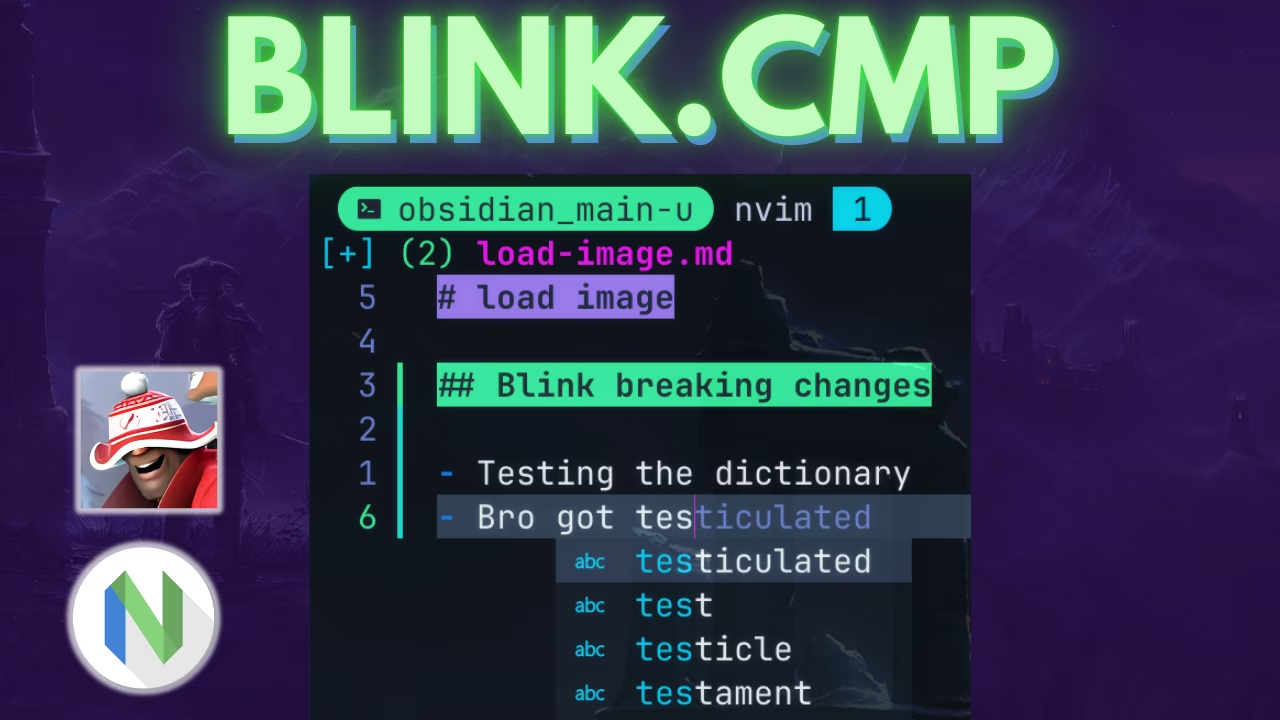blink.cmp updates | Remove LuaSnip | Emoji and Dictionary Sources | Fix Jump Autosave Issue
Blink.cmp v0.10.0 was just released and it introduces a few breaking changes, one of them is related to LuaSnip, so if you manage your snippets that way, I'll show you how to solve this
blink.cmp updates | Remove LuaSnip | Emoji and Dictionary Sources | Fix Jump Autosave Issue
Contents
Table of contents
- YouTube video
- Pre-requisites
- Blink.cmp breaking changes
- Where can you find my config?
- Pin blink.cmp to a version during breaking changes
- Disabled LSP fallbacks
- Remove luasnip from providers
- Add emoji source
- Add dictionary source
- Scroll documentation
- Task management in Neovim
- Fix auto-save issue
- Other videos mentioned
- Community-driven promotion
- You’re a fraud, why do you ask for money, isn’t YouTube Ads enough?
YouTube video
Pre-requisites
Do you want to test this but not spend time configuring it?
- My entire
neobeansetup is in my github repo, so you can grab it from there - I have a video in which I show you how to download and setup my
neobeanconfig, but also other neovim distributions, so I highly recommend you check it out:
- If you don’t want to watch the video above, and you already have your own neovim config, and want to quickly get started and follow along in this tutorial
- Run the
git clonecommands below to clone my dotfiles in your .config directory and we will run my config below
1
2
mkdir -p ~/.config
git clone git@github.com:linkarzu/dotfiles-latest ~/.config/linkarzu/dotfiles-latest
- Open the newly downloaded
neobeanconfig with:
1
NVIM_APPNAME=linkarzu/dotfiles-latest/neovim/neobean nvim
- You can create an alias in your
.bashrcor.zshrcfile to run my config
1
alias neobean='NVIM_APPNAME=linkarzu/dotfiles-latest/neovim/neobean nvim'
- Then to run this config, just run
neobean
- You still need some
requirementsto view images in neovim, for that watch this video:
- If you don’t even have neovim yet, of course you will need to install it first, so if you’re just getting started, I have a video for you:
Blink.cmp breaking changes
- In the blink.cmp/releases page you will be able to see when there are breaking changes
- This video is related to
v0.10.0 - One of the changes that caused issues for me was
The luasnip source has been removed - In my case, this caused blink.cmp to break, and I needed to figure out how to set it up properly
- Notice that if you don’t have time to troubleshoot breaking changes at a specific time, you can pin your blink.cmp configuration to a previous working version, you’ll see how do to that in one of the sections below
Where can you find my config?
- All of this is in my github repo, the file is here: plugins/blink-cmp.lua
- ⭐⭐⭐ If you like what you find in my dotfiles, including my
neobeanconfiguration and keymaps, star my dotfiles
- ⭐⭐⭐ If you like what you find in my dotfiles, including my
Pin blink.cmp to a version during breaking changes
- It took me a while to fix the breaking changes, I automatically update all my plugins, and I didn’t have time to troubleshoot blink issues at that moment, so I just pinned blink to the previous version that was working for me, which was
v0.9.3 - Remember that you can see the version in the releases page as mentioned below
- You need to specify this in your plugin config file
- In my case this file is in the path
~/github/dotfiles-latest/neovim/neobean/lua/plugins/blink-cmp.lua
1
2
3
4
5
6
7
return {
"saghen/blink.cmp",
enabled = true,
-- In case there are breaking changes and you want to go back to the last
-- working release
-- https://github.com/Saghen/blink.cmp/releases
-- version = "v0.9.3",
Disabled LSP fallbacks
- In the LSP provider you’ll notice that the
fallbacksline is commented - I disabled this because my snippets wouldn’t show up when editing lua files
- Here’s an example of the LSP provider just so you can have a better idea
- Here right above
score_offsetyou can see thatfallbacksis commented out
1
2
3
4
5
6
7
8
9
10
11
12
13
14
15
16
17
providers = {
lsp = {
name = "lsp",
enabled = true,
module = "blink.cmp.sources.lsp",
kind = "LSP",
min_keyword_length = 2,
-- When linking markdown notes, I would get snippets and text in the
-- suggestions, I want those to show only if there are no LSP
-- suggestions
--
-- Enabled fallbacks as this seems to be working now
-- Disabling fallbacks as my snippets wouldn't show up when editing
-- lua files
-- fallbacks = { "snippets", "buffer" },
score_offset = 90, -- the higher the number, the higher the priority
},
Remove luasnip from providers
- Notice that you will need to remove luasnip from 2 places:
- The
providerssection - Also remove it from the
opt.sources.defaultsection as shown below
- The
1
default = { "lsp", "path", "snippets", "buffer", "copilot", "dadbod", "emoji", "dictionary" },
- Instead of having luasnip inside the providers section, you need to add it here
1
2
opts.snippets = {
preset = "luasnip",
- Also, I had some special options configured in luasnip, both of those were
should_show_itemsand alsotransform_items, those have been moved to thesnippetsprovider section
1
2
3
4
5
6
7
8
9
10
11
12
13
14
15
16
17
18
19
20
21
22
23
24
25
26
27
28
29
30
31
32
33
34
35
36
37
38
39
40
41
snippets = {
name = "snippets",
enabled = true,
max_items = 15,
min_keyword_length = 2,
module = "blink.cmp.sources.snippets",
score_offset = 85, -- the higher the number, the higher the priority
-- Only show snippets if I type the trigger_text characters, so
-- to expand the "bash" snippet, if the trigger_text is ";" I have to
should_show_items = function()
local col = vim.api.nvim_win_get_cursor(0)[2]
local before_cursor = vim.api.nvim_get_current_line():sub(1, col)
-- NOTE: remember that `trigger_text` is modified at the top of the file
return before_cursor:match(trigger_text .. "%w*$") ~= nil
end,
-- After accepting the completion, delete the trigger_text characters
-- from the final inserted text
transform_items = function(_, items)
local col = vim.api.nvim_win_get_cursor(0)[2]
local before_cursor = vim.api.nvim_get_current_line():sub(1, col)
local trigger_pos = before_cursor:find(trigger_text .. "[^" .. trigger_text .. "]*$")
if trigger_pos then
for _, item in ipairs(items) do
item.textEdit = {
newText = item.insertText or item.label,
range = {
start = { line = vim.fn.line(".") - 1, character = trigger_pos - 1 },
["end"] = { line = vim.fn.line(".") - 1, character = col },
},
}
end
end
-- NOTE: After the transformation, I have to reload the luasnip source
-- Otherwise really crazy shit happens and I spent way too much time
-- figuring this out
vim.schedule(function()
require("blink.cmp").reload("snippets")
end)
return items
end,
},
Add emoji source
- This is a new source created by the community, if you want to add it, make sure to add the required configuration in the different sections of your config file, here’s an example
1
2
3
4
5
6
7
8
9
10
11
12
13
14
15
16
17
dependencies = {
"moyiz/blink-emoji.nvim",
"Kaiser-Yang/blink-cmp-dictionary",
},
opts.sources = vim.tbl_deep_extend("force", opts.sources or {}, {
default = { "lsp", "path", "snippets", "buffer", "copilot", "dadbod", "emoji", "dictionary" },
-- NOTE: this below goes under providers
-- https://github.com/moyiz/blink-emoji.nvim
emoji = {
module = "blink-emoji",
name = "Emoji",
score_offset = 93, -- the higher the number, the higher the priority
min_keyword_length = 2,
opts = { insert = true }, -- Insert emoji (default) or complete its name
},
Add dictionary source
- This is a new source added, just like with the emoji source, remember to add it under
dependenciesand alsodefault - In the video there are some things that are outdated related to this dictionary source
- Remember that the most up to date version is always going to be in my dotfiles
1
2
3
4
5
6
7
8
9
10
11
12
13
14
15
16
17
18
19
20
21
22
23
24
25
26
27
28
29
30
31
32
33
34
35
36
37
38
39
40
41
dependencies = { "moyiz/blink-emoji.nvim", "Kaiser-Yang/blink-cmp-dictionary", },
opts.sources = vim.tbl_deep_extend("force", opts.sources or {}, {
default = { "lsp", "path", "snippets", "buffer", "copilot", "dadbod", "emoji", "dictionary" },
dictionary = {
module = "blink-cmp-dictionary",
name = "Dict",
score_offset = 20, -- the higher the number, the higher the priority
-- https://github.com/Kaiser-Yang/blink-cmp-dictionary/issues/2
enabled = true,
max_items = 8,
min_keyword_length = 3,
opts = {
-- -- The dictionary by default now uses fzf, make sure to have it
-- -- installed
-- -- https://github.com/Kaiser-Yang/blink-cmp-dictionary/issues/2
--
-- Do not specify a file, just the path, and in the path you need to
-- have your .txt files
dictionary_directories = { vim.fn.expand("~/github/dotfiles-latest/dictionaries") },
-- Notice I'm also adding the words I add to the spell dictionary
dictionary_files = {
vim.fn.expand("~/github/dotfiles-latest/neovim/neobean/spell/en.utf-8.add"),
vim.fn.expand("~/github/dotfiles-latest/neovim/neobean/spell/es.utf-8.add"),
},
-- -- NOTE: To disable the definitions uncomment this section below
--
-- separate_output = function(output)
-- local items = {}
-- for line in output:gmatch("[^\r\n]+") do
-- table.insert(items, {
-- label = line,
-- insert_text = line,
-- documentation = nil,
-- })
-- end
-- return items
-- end,
},
},
Scroll documentation
- I use
shift+jandshift+kto scroll through the documentation, I also use the same keymaps to scroll in LazyGit and the telescope picker - This is configured in this section of the config file
1
2
3
4
5
6
7
8
9
10
11
12
13
14
15
16
17
18
19
20
21
-- The default preset used by lazyvim accepts completions with enter
-- I don't like using enter because if on markdown and typing
-- something, but you want to go to the line below, if you press enter,
-- the completion will be accepted
-- https://cmp.saghen.dev/configuration/keymap.html#default
opts.keymap = {
preset = "default",
["<Tab>"] = { "snippet_forward", "fallback" },
["<S-Tab>"] = { "snippet_backward", "fallback" },
["<Up>"] = { "select_prev", "fallback" },
["<Down>"] = { "select_next", "fallback" },
["<C-p>"] = { "select_prev", "fallback" },
["<C-n>"] = { "select_next", "fallback" },
["<S-k>"] = { "scroll_documentation_up", "fallback" },
["<S-j>"] = { "scroll_documentation_down", "fallback" },
["<C-space>"] = { "show", "show_documentation", "hide_documentation" },
["<C-e>"] = { "hide", "fallback" },
}
Task management in Neovim
- I manage my tasks in Neovim, notice on the right hand side of my videos you’ll see
skitty-notes - If you want to learn about this task management in detail, go and check a video I created:
Fix auto-save issue
- I like auto saving in neovim, but there was an issue between auto-save and luasnip, so if you do auto-save too, you may want to add this to your auto-save config
- Here’s my auto-save config in github: plugins/auto-save.lua
1
2
3
4
-- Skip autosave if you're in an active snippet
if require("luasnip").in_snippet() then
return false
end
Other videos mentioned
Community-driven promotion
Do you want to promote yourself in my channel? I’m not talking about a company like notion, brilliant, and all those other ones we’re using to seeing. I’m talking about you as a person, do you have a project, course, youtube channel or product and trying to reach an audience?
If interested, pricing and all the details can be found in this other page
You’re a fraud, why do you ask for money, isn’t YouTube Ads enough?
- I explain all of this in the “about me page” link below:
- youre-a-fraud-why-do-you-ask-for-money-isnt-youtube-ads-enough
- Above you’ll also find links to my discord, social media, etc
This post is licensed under CC BY 4.0 by the author.