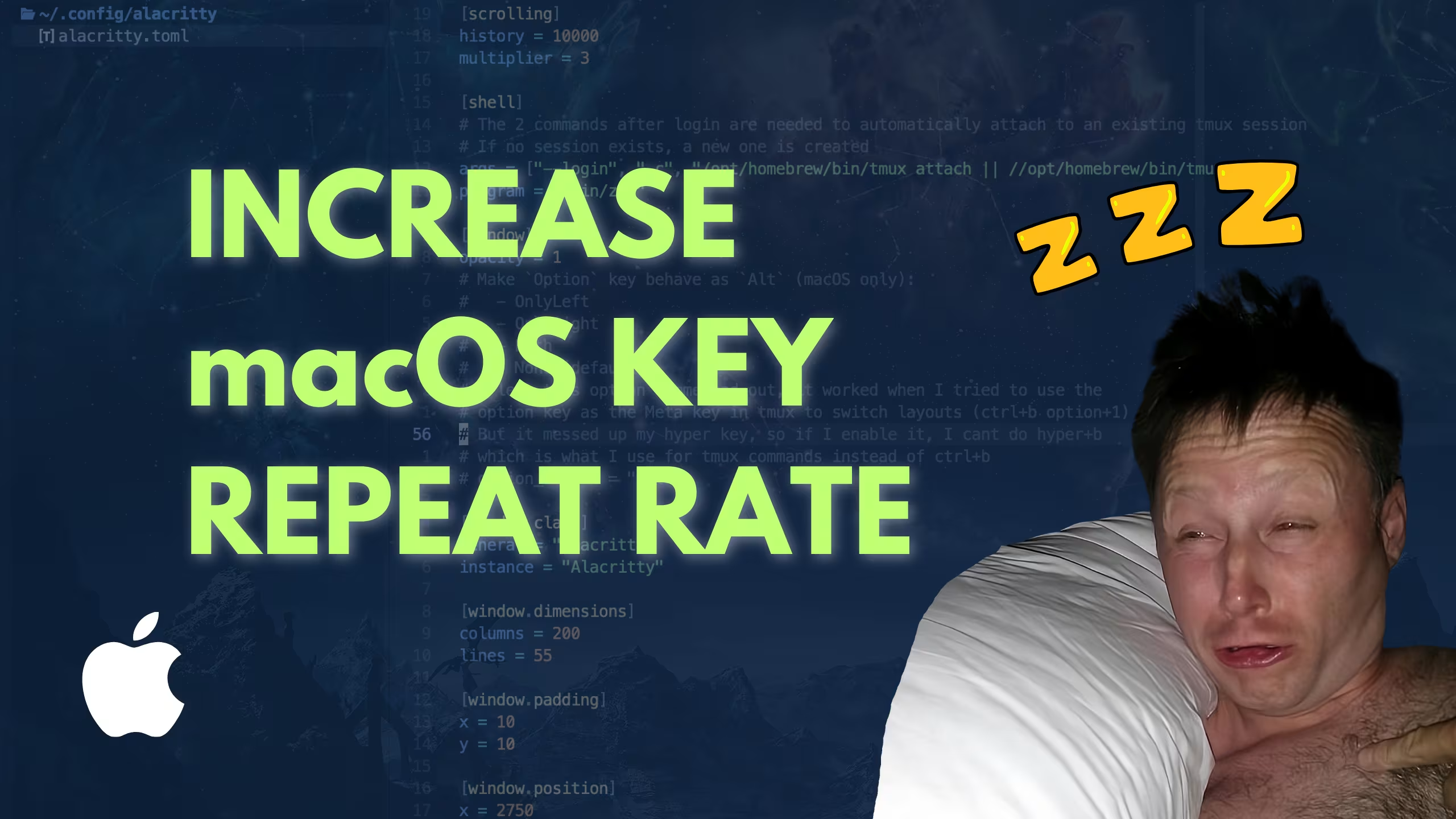06 - Increase macOS key repeat rate
06 - Increase macOS key repeat rate
Contents
- YouTube video
- Increase macOS key repeat rate
- If you like my content, and want to support me
- Discord server
- Follow me on social media
- All links in the video description
- How do you manage your passwords?
YouTube video
Increase macOS key repeat rate
- By default, when you leave a key pressed in macos, it takes ages to move the cursor where you need it, to solve that, you can decrease the key repeat rate
1
2
# Paste this very large terminal command, and then try to navigate back and forth, it will waaaaaaaaaaaaaaaaaaaaaaaaaaaaaaay too slow
# Also open a file in nvim and navigate up/down
- In the terminal you are able to specify a value even lower that in the system settings
- Go to Settings - Keyboard and configure:
- “Key repeat rate” all the way to Fast
- “Delay until repeat” all the way to the right to Short
- To see what the current values for each the Key repeat rate and the Delay until repeat are
1
2
defaults read NSGlobalDomain KeyRepeat
defaults read NSGlobalDomain InitialKeyRepeat
- To lower the values even more
- This first value is the
KeyRepeatwhich is the actual rate at which the keys repeat- Default minimum is 2 (30 ms)
1
defaults write -g KeyRepeat -int 1
- This other value below is for the
InitialKeyRepeatwhich is the delay before the key starts repeating- Default minimum is 15 (225 ms)
DO NOT set this value BELOW to 10, I did that in my macbook and was having repeated keys all the time, spent some and finally figured out it was because of this being set to 10. My other computer with the value set to 15 didn’t experience this issue
- Mi
mac miniworked with this set to 15, but mymacbookworked with 20- Experimenting with kanata afterward,
50is what worked- Otherwise I would still get repeated keys, so experiment and see what works, for now I’ll keep everything at 50
- If using a wired keyboard, you may go with lower values, I use a glove80 that switches between the 2 computers, and both connect via Bluetooth
1
defaults write -g InitialKeyRepeat -int 50
- No need to reboot afterward, to apply the changes just
reboot your keyboard- This tip was shared in the YouTube video by
rdnie
- This tip was shared in the YouTube video by
- We’ll learn to move through commands even faster in a latter video related to
zsh-vi-mode
If you like my content, and want to support me
- If you want to share a tip, you can donate here
- I recently was laid off, so if you know about any SRE related roles, please let me know
Discord server
- My discord server is now open to the public, feel free to join and hang out with others
- join the discord server in this link
Follow me on social media
- Twitter (or “X”)
- TikTok
- GitHub
- Threads
- OnlyFans 🍆
- YouTube (subscribe MF, subscribe)
- Ko-Fi
All links in the video description
- The following links will be in the YouTube video description:
- Each one of the videos shown
- A link to this blogpost
How do you manage your passwords?
- I’ve tried many different password managers in the past, I’ve switched from
LastPasstoDashlaneand finally ended up in1password - You want to find out why? More info in my article:
- If you want to support me in keeping this blogpost ad free, start your 1password 14 day free trial by clicking the image below
This post is licensed under CC BY 4.0 by the author.