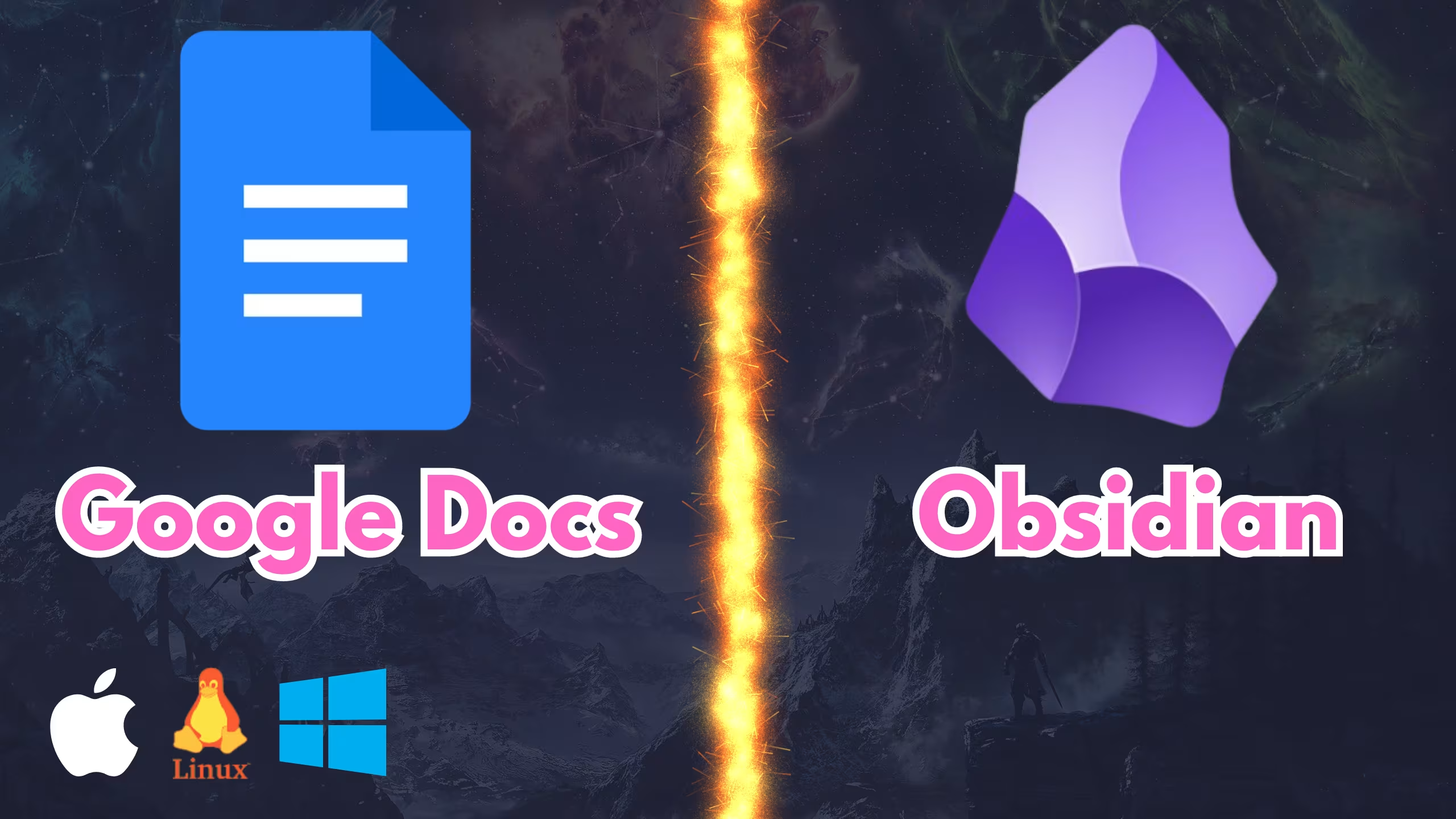From Google Docs to Obsidian
Why did I stop taking notes in Google Docs and switched to Obsidian
From Google Docs to Obsidian
Contents
- YouTube video
- What is Obsidian
- Warning
- Reasons to switch to Obsidian
- Mobile app
- Recommendations
- Timeline
- Community-driven promotion
- You’re a fraud, why do you ask for money, isn’t YouTube Ads enough?
YouTube video
What is Obsidian
- It’s a note taking app, or as they call it, a “writing app” link to their website
- Obsidian is available to download and install on
- macOS
- Linux
- Windows
- Android
- iOS
Warning
- Be careful when switching to obsidian because you will spend days, weeks, or like in my case even months setting it up perfectly, finding the best plugins, setting up templates to take your daily notes and in the end, after a couple of weeks, you will end up dropping everything and use it for what it is, a note taking app
- Don’t invest a lot of time watching countless tuturials. Don’t end up in the zettelkasten rabbit hole because you’ll end up really confused and spend a lot of time, just start taking your notes in a way that works for you
- Personally, all my notes are technical documents, so I use big files
- I probably should switch to the zettelkasten method, but it’s not something I want to invest time right now, because i know it will take me months
Reasons to switch to Obsidian
- Google docs take a long time to load, if you have big files that contain a lot of images, good luck
- If you want to perform a general search in your main notes directory for specific words, you wont find all the results when using the “search” option in Google Drive
- You need to have internet access to get to your notes, in Obsidian your files are stored locally but you can still back them up, I have mine in github
- Yes, you can use the
Google Docs Offline Chrome extensionextension, but not a good experience - In the video I show you the
Gitcommunity plugin that automatically syncs my notes
- Yes, you can use the
- You need to have internet access to get to your notes, in Obsidian your files are stored locally but you can still back them up, I have mine in github
- Files are saved as markdown files
.md, so I can open and edit them in any text editor, not only obsidian, but even in my terminal withneovim,vimor even the TextEdit app (notepad)- Markdown is a lightweight markup language that you can use to add formatting elements to plaintext text documents
- In google docs, files are saved with the
.gdocextension and if you double click them they will be opened in your browser, you can also download them using the Microsoft Word.docxextension - Do you really want to manage your notes using the cluttered unintuitive distracting and slow Microsoft Word application?
- Even if you use open source software like “LibreOffice” you’ll encounter formatting issues
- Some documents look good in Microsoft Office but when you open them in LibreOffice they don’t look the same, or vice versa
- Files are saved as markdown files
- Codeblocks support since using markdown files
- I can upload my images to my Imgur account or store them locally
- Demo on the video on how images are uploaded to imgur
- I can upload my images to my Imgur account or store them locally
- Vim motions
Mobile app
- There’s a free Obsidian Mobile app, but if you want to have your files synced you have to pay for Obsidian Sync
- I’m not exactly sure, I don’t use it on my Mobile
- But if I need to read a note, I do it on the github mobile app, because I upload my notes to a PRIVATE github repo
Recommendations
- If you want to configure a custom menu bar on macos using sketchybar
- https://youtu.be/CY0gU_iPRTk
- If you want to jump around your apps using keyboard shortcuts using karabiner-elements
- https://youtu.be/Cr35bp8yAzo
Timeline
1
2
3
4
5
6
7
8
9
10
11
12
13
14
15
16
17
18
0:00 - What is Obsidian
0:21 - Qick Obsidian overview
0:46 - Dont go down tutorial, plugin and zettelkasten rabbit holes
1:55 - Reason 1 load times
3:03 - Reason 2 searches
4:21 - Reason 3 offline access
4:37 - Sync obsidian repo to github
5:26 - Reason 4 markdown format and directory structure
8:12 - Reason 5 codeblocks
9:28 - Reason 6 images locally or in imgur
10:47 - Reason 7 vim motions
11:04 - Mobile app and obsidian sync
12:15 - RECOMMENDATION macOS sketchybar 12:29
12:36 - RECOMMENDATION karabiner-elements 13:00
13:01 - Migrate only what you need
13:39 - Graph view
13:00 - Calendar, daily notes
14:19 - Link notes
Community-driven promotion
Do you want to promote yourself in my channel? I’m not talking about a company like notion, brilliant, and all those other ones we’re using to seeing. I’m talking about you as a person, do you have a project, course, youtube channel or product and trying to reach an audience?
If interested, pricing and all the details can be found in this other page
You’re a fraud, why do you ask for money, isn’t YouTube Ads enough?
- I explain all of this in the “about me page” link below:
- youre-a-fraud-why-do-you-ask-for-money-isnt-youtube-ads-enough
- Above you’ll also find links to my discord, social media, etc
This post is licensed under CC BY 4.0 by the author.